On Error Continue vs On Error Propagate: Choosing the Right Error Handling in MuleSoft
Hi there! 👋😊
Hope you're having a fantastic day! Excited to share some great insights with you. Let’s dive into Error Handling together!
What is Error Handling in MuleSoft?
Error handling in MuleSoft is a method to identify, manage, and recover from unexpected issues in an integration flow. It ensures that failures do not disrupt the entire system but are handled smoothly.
Why Do We Use Error Handling in MuleSoft?
Errors can occur due to invalid data, external system failures, or processing issues. Without proper handling, these errors can break workflows, cause data loss, or degrade user experience. Error handling helps maintain stability, improves debugging, and ensures a seamless integration process.
How Do We Use Error Handling in MuleSoft?
In this blog, we will learn how to implement error handling in MuleSoft using different strategies like On Error Continue, On Error Propagate, Try Scope, Raise Error and Global Error Handling. We will also explore how to use these techniques effectively with real-world examples to capture, log, and resolve errors efficiently.
On Error Continue: Keep the Flow Moving
In this scenario, we receive input values through query parameters and perform a division operation.
✅ Success Scenario: When the denominator is valid (not zero), the flow executes smoothly, and the output payload returns:
- Status: "Success"
- Status Code: 200
❌ Failure Scenario: If the denominator is zero, division is not possible. Instead of breaking the flow, On Error Continue captures the error and returns a meaningful response:
- Status: "Failure"
- Status Code: 200
- Message: "Division by zero is not allowed"
- On Error Propagate: Halting Execution and Passing the Error Up
- ✅Success Scenario: When the denominator is valid (not zero), the flow executes successfully, returning:
- Status: "Success"
- Status Code: 200
- ❌ Failure Scenario: If the denominator is zero, division is not possible. With On Error Propagate, the error is not handled within the flow but instead passed up to the calling flow, stopping execution. The error response includes:
I have shared a screenshot to differentiate between a successful response and an error response from the HTTP Listener.
- Raise Error: Manually Triggering Errors in MuleSoft
- Global Error Handling in MuleSoft: Centralized Exception Management
- Create a dedicated error handler in a separate Mule Configuration file (e.g., global-error-handler.xml).
- Define an error-handling strategy using either On Error Continue (to log and proceed) or On Error Propagate (to stop execution and return an error).
- Specify error types (e.g., ANY to catch all errors or specific types like MULE:EXPRESSION).
- Reference the global error handler in flows that do not have their own error-handling mechanism.
- Enable Global Error Handling by defining the flow name in the configuration and specifying error types. MuleSoft matches the error type and executes the corresponding handling mechanism.



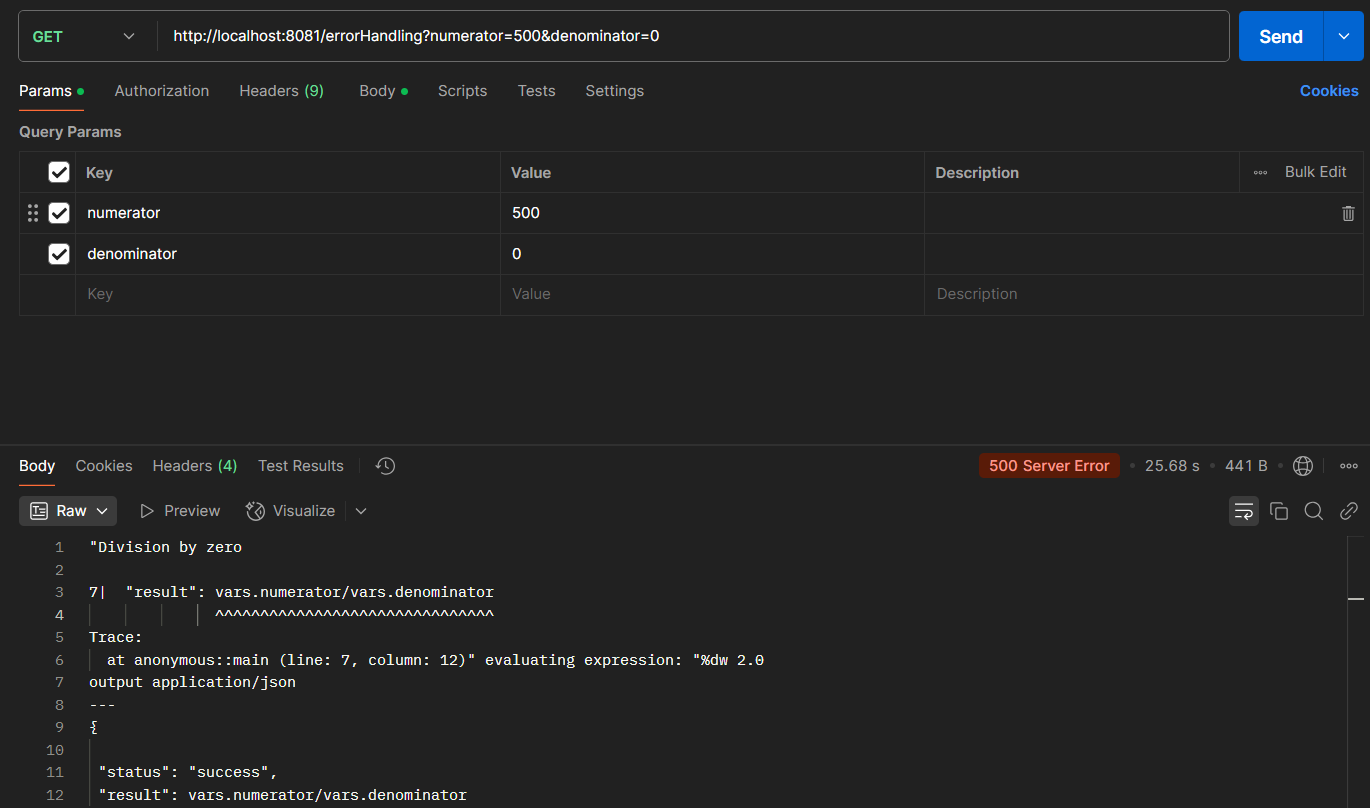










Comments
Post a Comment
For more information kindly inbox at yousufbgp@gmail.com